Operation
PLUG INSERTION: when the plug is inserted, BIOSEC will automatically switch on, placing itself in mode stand by. If the dryer has been switched off incorrectly, or if the power supply is interrupted, it will resume the interrupted programme.
SET button: Press the SET button until the programme you want to set is displayed on the BIOSEC screen. Press the ON/OFF button to start the process.
Screen: During the drying process, the BIOSEC screen will alternately display the temperature currently measured and the programme currently in use. To find out the programme in use without waiting for the automatic display, press the SET button for a moment.
ON/OFF button: starts and suspends the drying cycle. To resume the process once stopped, simply press ON/OFF a second time. The programme will restart where it left off. If you wish to change the programme instead, stop the programme and then press SET until the one you have chosen is displayed. This resets the previously set drying cycle and starts a new one.
everything is a
programme
Max. temp. 55°
30 hours + manten.
Max. temp. 50°
18 hours + manten.
Max. temp. 42°
duration at will.
Max. temp. 68°
24 hours+manten.
Max. temp. 30°
16 hours + manten.
Temp.max. 45°
duration at will.
Temp.max. 45°
48 hours + manten.
drying time.
BIOSEC is equipped with a timer that allows you to
select the number of hours you prefer for
your chosen drying process.
At any time you can set
a predetermined number of hours, from 0 to 72.
MAINTENANCE MODE
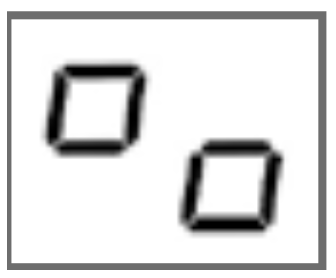 fig.1
fig.1BIOSEC includes a holding phase that allows, at the end of the drying cycle, products to be stored at the optimum drying level with minimum energy consumption.
Once the drying process is complete, then,
you will not have to rush to collect the product before it rehydrates, because BIOSEC will store it for you until you have time to remove it.
Maintenance always starts automatically at the end of the programme timer with a preset duration or the manually entered timer. With BIOSEC it is always possible to activate the MAINTENANCE mode even for programmes that do not include it, or even during a drying cycle that has not yet finished. Simply press and hold down the SET button for 5 seconds during BIOSEC operation: the screen will show the digits 00 flashing for about 2 seconds. Release the button to enter the MAINTENANCE programme, which will remain active until BIOSEC is manually switched off, to be operated when you are ready to harvest and store your products. During MAINTENANCE, the display will show a symbol as in fig. 1. The machine will alternate moments of operation with moments of pause. During operation, the temperature is around 42 °C.
TIMER: manual setting of drying time
BIOSEC allows you to autonomously select the desired number of hours for your chosen drying process.
At any time it will be possible to determine a number of hours between 0 and 72, automatically replacing any preset duration of the programme in use. This function can be activated on all programmes.
start the drying process, then press and hold the SET button for about 5 seconds;
the display will show the digit 00 flashing for about 2 seconds;
press the SET button again (before 00 stops flashing) as many times as necessary to reach the desired number of hours.
Hours shown on display:
00 - 01 - 02 - 03 - 04 - 05 - 06 - 08 - 10 - 12 - 14 - 16 - 18 - 20 - 24 - 28 - 32 - 36 - 40 - 44 - 48 - 72 - 00 (the hour series starts again).
The previously set programme will continue to run, without the need to press any more buttons.
At the end of the set time, BIOSEC will automatically engage the hold function even for programmes that did not originally provide for it. If the digit chosen is 00, BIOSEC will directly enter the hold function.
Choosing a new programme overrides settings entered manually with the timer function.
To change or reset the timer, repeat the procedure from the beginning.
IMPORTANT
To enable your BIOSEC to determine the correct operating temperature in relation to the product load performed and the programme selected, only activate the engine after placing it in its housing inside the tunnel and always load all baskets, even if partly or completely empty.
While being able to extract the engine from its housing during operation, NEVER place it on a horizontal surface with the fan blown out, but keep it always upright, possibly after pausing it.
ATTENTION
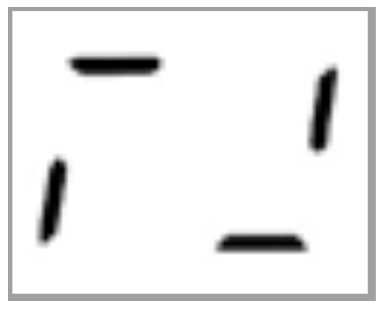 fig.2
fig.2If switched off (with the ON/OFF button) at an operating temperature above 45°C, the dryer will interrupt the processing cycle, but the fan will remain in action at maximum speed until the motor temperature is lowered and damage is prevented. The BIOSEC screen will display the symbol in fig. 2 in rotation.
POWER FAILURE
In the event of a power failure, the dryer will restart following the previously set cycle, but the display will indicate the anomaly with two flashing dots. Always check the condition of the products inside: if the power failure has been prolonged, they may have deteriorated.
![]()
NEVER PULL THE PLUG IF BIOSEC IS WORKING. ONLY REMOVE THE PLUG FROM THE SOCKET WHEN THE FAN IS STOPPED.
HOW TO SWITCH OFF BIOSEC
Once the dryer has been switched off with the ON/OFF button, the display will start flashing, showing the name of the last programme used.
This is its way of telling you that it is in stand-by mode, like an ordinary household appliance. The display then remains on. If you want to switch it off completely, you will do so by unplugging it, or you can use an electrical outlet with a switch to facilitate this.
It may happen that, after pressing ON/OFF and before the programme flashes, the fan accelerates for a few seconds: it is cooling the motor system to prevent excess heat from affecting the internal components in the long run. Wait for the fan to finish this process: it never takes more than a minute. At this point the display will begin to flash: this is the signal that authorises us to disconnect the plug.


















